Removing "Subscribe" from Ghost 4.0
Ghost recently released Ghost 4.0 and with it came a "Subscribe" button and a "Subscribe" footer on every blog post. This does not match the "Just some information on the internet" blogging model of frdmtoplay.com.
It is not obvious how to turn these features off, and even when you do, some features are left behind cluttering up the HTML.
In the Settings -> Membership, change Subscription access to "Nobody".
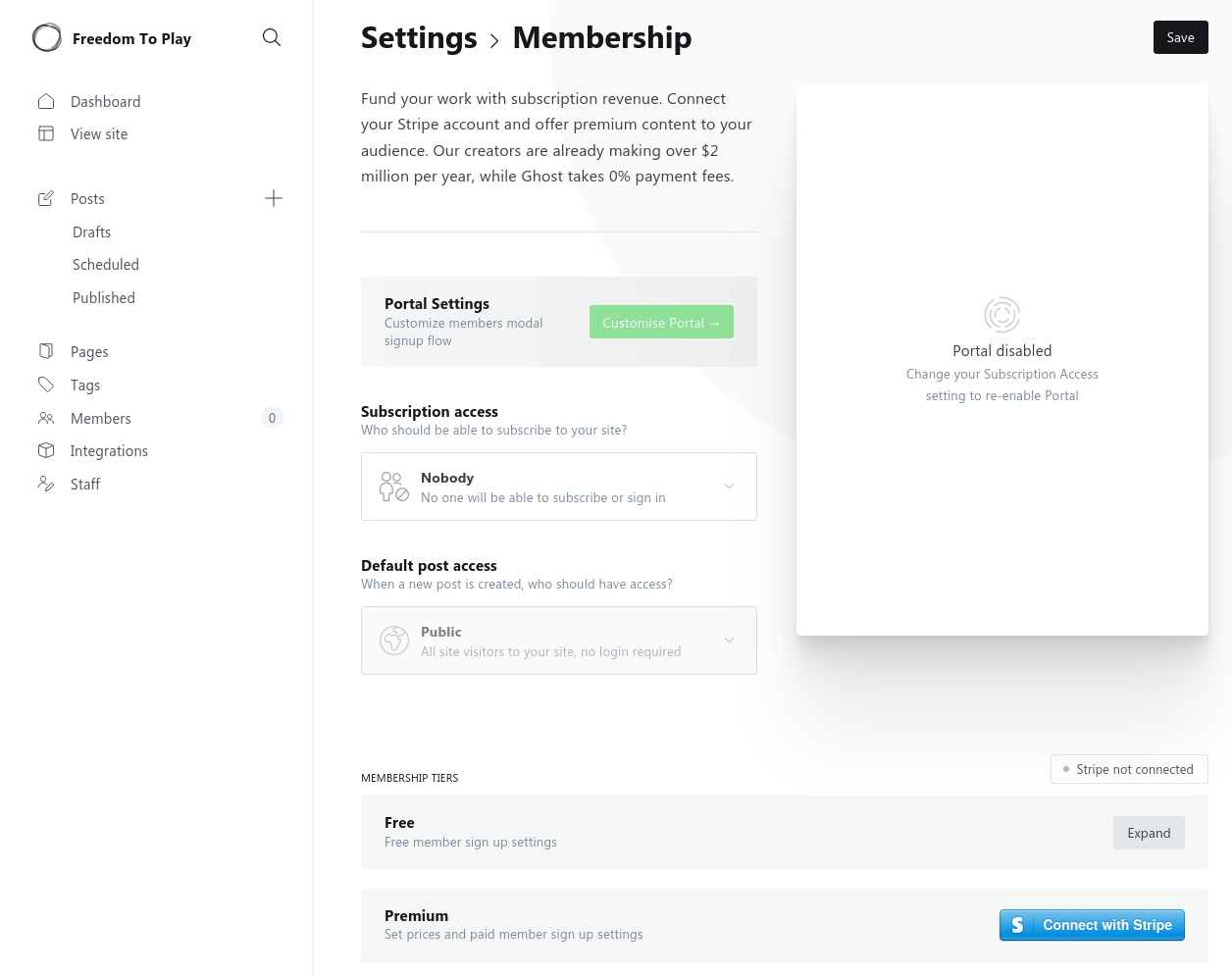
Despite not allowing subscriptions, pesky "Subscribe" buttons and forms are left behind in the default Casper theme. These can be hidden by going to "Settings" -> "Code injection" and applying the following CSS in the Site Header:
<style type='text/css'>
/* Hide the Membership aka Subscribe actions etc. */
#ghost-portal-root,
a[href^="https://ghost.org"],
a[href^="#/portal/signup"],
.footer-cta { display: none; }
</style>
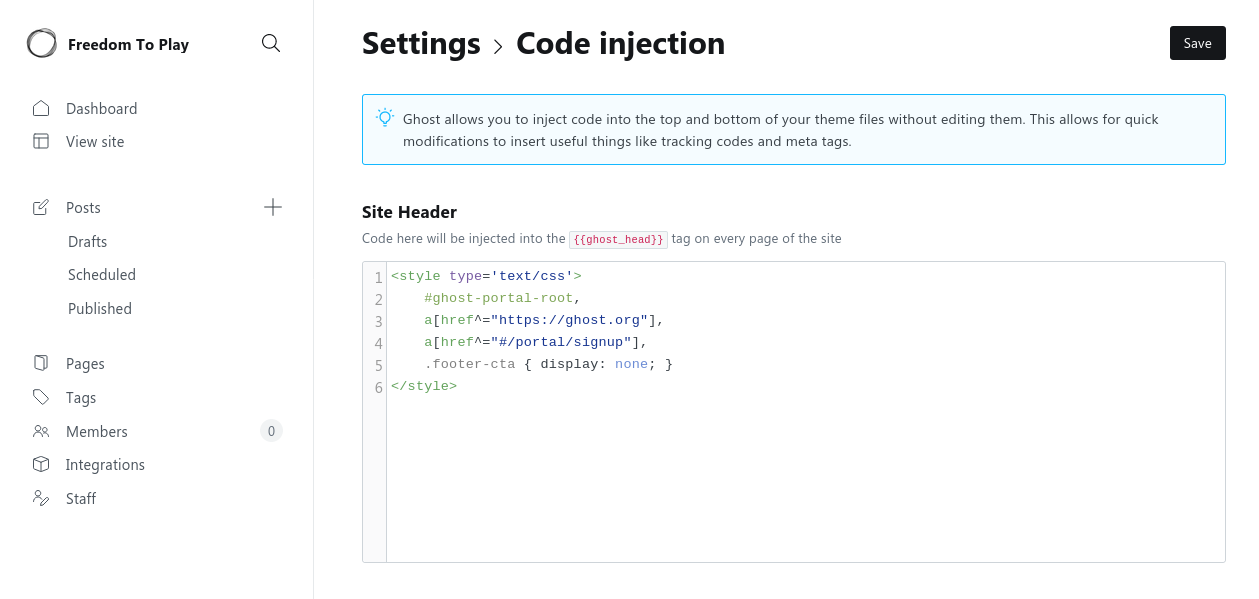
Did this make your blog look cleaner? Say thanks and help keep this site ad & analytic free by using my Amazon Affilliate URL. I'll receive a small portion of any purchases made within 24 hours.